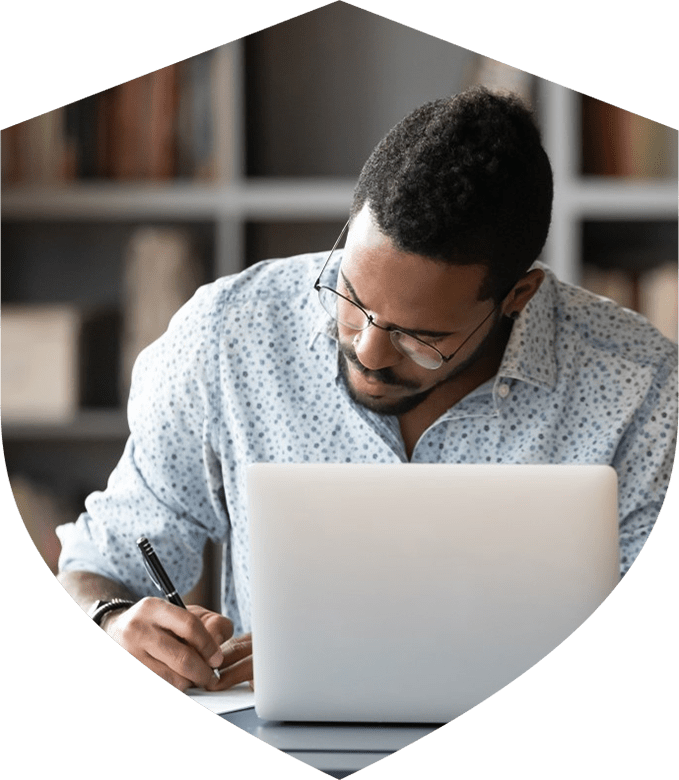-
Products
-
Product Categories
Documents & Resources
Product Literature
-
-
Support
-
Customer Support
Have a question, comment, or request? Send us a message!
Phone
Customer Service:
800-325-3936or 314-595-6900
Technical Support:
866-956-1211Fax:
800-768-8377Hours: 8:00am - 5:00pm CT
Location
Corporate Headquarters
13723 Riverport Drive
St. Louis, MO 63043Production Facility
1609 Park 370 Place
St. Louis, MO 63042
-
-
Documents & Resources
-
Documents & Resources
-
-
Training
-
Fire Alarm / ERCES Training
Fire Sprinkler Monitoring Training
Introducing Potter Academy
We are excited to introduce our new training hub, Potter Academy. Through Potter Academy, you will be able to access hundreds of bite sized self-paced training modules, earn CPDs, and deepen your industry and product knowledge – all for free!

-
- Media
-
Latest Headlines
Expanding our Fire Alarm Portfolio with Three New Control and Communication Solutions Potter's Auto-Test Pressure Switch: The Next Evolution in Automated Sprinkler System Testing Videos
What People Are Saying About Working With Potter
-
- Account
-
Account
-